Room Rental and Reservation
Training and Education Center (TEC)Training rooms can be reserved upon request. The Room Rental Reservation Form must be completed and submitted 10 business days before class/event to allow time for all technical setup configurations.
Room reservation features
Training rooms features include:
-
- Not all rooms have the same audio-video options available. Please review the table below for specific details.
- All rooms have a projector and an Instructor PC.
- Supports audio-video for Zoom and Microsoft Teams presentations.
- We can provide Easels, white boards and dry erase markers can be provided.
Note: No food or open glass/cup containers are allowed in the computer labs OAHU and KAUAI at any time.
| Room | Price | Description | Max Capacity | Other equipment or features |
|---|---|---|---|---|
| Kauai | $625.00 | Computer Classroom | 24 |
|
| Oahu | $625.00 | Computer Classroom | 22 |
|
| Kona | $575.00 | Classroom or can be combined with Hilo for larger event | 50 |
|
| Hilo | $575.00 | Classroom or can be combined with Kona for larger event | 30 |
|
| Maui | $450.00 | Standard Training Room | 24 |
|
| Hawaii | $1,200.00 | Large Auditorium (Hilo and Kona combined room) | 120 |
|
Map of training rooms
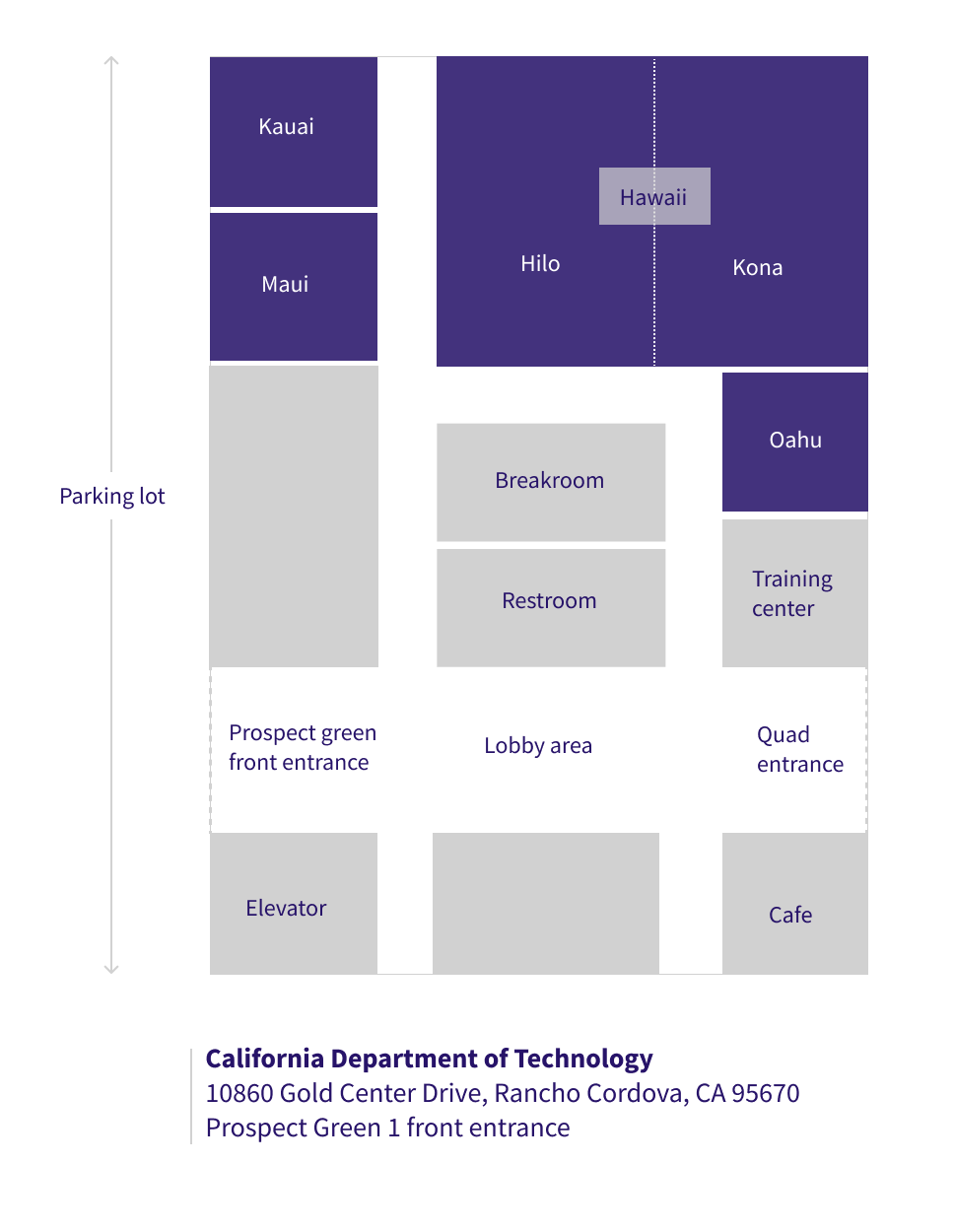
Your responsibilities for your scheduled event
-
- You are responsible for all hybrid meeting/event communications, registration, monitoring, and in-person check-ins.
- You must have your own valid Zoom and MS Teams software license.
- You are responsible for recording your own virtual meeting or event.
- You will supply all paper materials, copies, manuals, supplies, pens, notepads, etc.
- You will coordinate or supply food or drinks. (Note: Requestor must clean and remove all trash after event.)
Contact information
If you have any additional questions, please contact us at TEC@state.ca.gov.