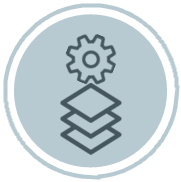On this page
Description
The California Department of Technology (CDT) offers Platform Hosting services that allow Customers to execute and operate their applications remotely. Benefits of Platform Hosting within our managed service include low maintenance, cost savings, easy accessibility, security, and 24/7 service desk support.
The Enterprise Services Delivery (ESD) process provides build, delivery, and decommission of Customer environments. This process provides centralized communication, coordination, and customer service to deliver high-quality end-to-end services. Platforms supported include Windows, Linux, AIX, and Enterprise Linux (zLinux).
Benefits
- A centralized technical team who:
- Gathers and understands the Customers’ business and technical requirements
- Plans, builds, tests, and delivers a secure environment to the Customer
- Supports and assists the Customer should any issues arise (within the service request scope) after delivery of the environment
- A clear summary of the request, cost estimate, and other related items
- Predictable service delivery times
- Proactive and ongoing communication throughout the process
Process Overview
| BUILD PROCESS OVERVIEW | |
|---|---|
| Customer | The Customer initiates the process through a build case using ServiceNow. See “Request service” section for instructions to submit a case. |
| Design and Solution | Once CDT receives the request, the Customer will be contacted by the ESD team to schedule a design meeting. In the design meeting the Customer, Customer ISO Representative, ESD, and core CDT service areas will meet: |
| Customer Commit | The Customer will receive a summary of the request, cost estimate, and a list of action items that will need to be completed prior to the formal acceptance. |
| CDT Commit | CDT managers and supervisors review, prioritize, schedule, and assign resources to each request. |
| Build | CDT service areas plan, build, test, and deliver a secure environment to the Customer. |
| Implementation | CDT delivers the customer’s environment. The Customer has a two-week implementation period to review and test to the delivered environment. The CDT support team will assist with any issues that are in scope and/or were agreed upon in the case. A new case will need to be submitted if the Customer requires an additional server(s), CPU, RAM, or anything outside the agreed-upon scope. |
| Close | After the two-week implementation period is completed, the case is closed. After case closure, if the Customer has any issues or needs further changes, please create a new case in ServiceNow. |
| DECOMMISSION PROCESS OVERVIEW (AIX, LINUX, AND WINDOWS ONLY) | |
|---|---|
| Customer | The Customer initiates the process through a decommission case using ServiceNow. See “Request service” section for instructions to submit a case. |
| Decommission Review | Once CDT receives the request, core CDT service areas will meet to review the environment to be decommissioned. CDT will contact the customer if any additional information is needed. |
| Customer Commit | The Customer will receive a summary of the request and a list of action items (if applicable) that will need to be completed prior to the formal acceptance. The Customer provides their acknowledgement of requested decommission date prior to CDT Commit. |
| CDT Commit | CDT managers and supervisors review, prioritize, schedule, and assign resources to each request. Customer receives formal notification of decommission date. |
| Cell | CDT service areas plan and decommission the Customer's environment. |
| Close | The case is closed. |
Request Service
Customers are provided a cost estimate as a part of the ESD process. Rates for all services are available on the CDT Master Rate Schedule or on each of the platform hosting pages. To submit a service request, follow the below steps:
Select the platform of choice from the buttons below:
| BUILD REQUESTS | |
|---|---|
| STEP 1 Before submitting service request. | Builds require a completed Engagement Questionnaire form and Architectural Diagram. Please reference the Build-Refresh-Rebuilds Knowledge Article when filling out the diagram. |
| STEP 2 Submit service request. | Log in to the Service Request System if prompted.
|
| STEP 3 Required documents & information. | Required documents and information.
|
| DECOMMISSION REQUESTS | |
|---|---|
| STEP 1 Submit service request. | Log in to the Service Request System if prompted. |
| STEP 2 Complete all required fields. | Select the service option that is listed as "decommission" for the respective platform.
|
| STEP 3 Required documents & information. | Required documents and information.
|